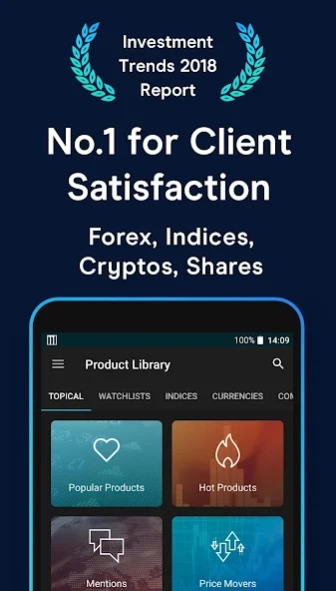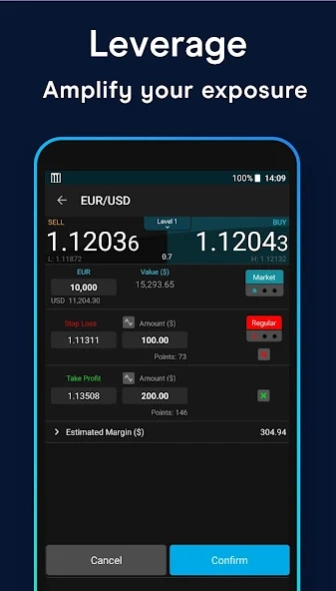CMC: Trading App
Free Version
Publisher Description
CMC: Trading App - Trade CFDs on thousands of financial instruments.
Spread bets and CFDs are complex instruments and come with a high risk of losing money rapidly due to leverage. 71% of retail investor accounts lose money when trading CFDs with this provider. You should consider whether you understand how spread bets, CFDs, OTC Options or any of our other products work and whether you can afford to take the high risk of losing your money.
--------------------
Trade CFDs on thousands of financial instruments, 24 hours a day from Sunday night to Friday night, wherever you are.
Our award-winning CFD trading app* gives CMC Markets’ clients access to real-time trading on the price movements of indices, forex, shares, commodities and treasuries.
Profit from rising and falling markets without owning the underlying asset. Remember, markets can also move against you and losses may exceed your deposits.
== Practise CFD trading with our free demo ==
Download the app and practise CFD trading with our free demo account, which includes £10,000 virtual funds and most of the functionality that’s available to live clients.
== Huge range of markets ==
Trade on the price movements of indices, currency pairs, commodities, shares and treasuries. Trade indices like the UK 100, Germany 30 and US 30, based on the world’s leading underlying stock exchanges. Take a view on major FX pairs like EUR/USD, GBP/USD and USD/JPY. Trade precious metals such as Gold and Silver, plus global shares from over 10 countries and a range of UK, US and European treasury instruments.
== Key features and tools ==
The CFD trading app gives you instant access to your CFD account, allowing you to view and amend positions and trade on live streaming prices. You can also fund your account and customise advanced preferences, including preferred defaults. Once you’ve installed the app, just log in to your account.
The app is equipped with an array of features and tools including:
• Advanced search – filter instruments by type, region, country, performance and volatility
• Advanced order tickets including stop-loss, trailing stop-loss, guaranteed stop-loss and boundary order options
• Price ladder for automated instant execution of significantly larger bet sizes
• Create watchlists and view instrument details including performance, spreads, margins and market hours
• Multiple chart types, more than 35 technical analysis indicators and drawing tools
• Real-time market calendar with push alerts. Our calendar helps you stay on top of crucial economic data as it’s released
• Reuters news service across all asset types and within each instrument’s factsheet
• Client sentiment charts for every instrument, helping you to gain greater insight into the view of other CFD traders
• CMC Markets analysts’ commentary via our 'Insights' tool
Find out more: www.cmcmarkets.com.
Office Address: CMC Markets, 133 Houndsditch, London, EC3A 7BX, United Kingdom.
About CMC: Trading App
CMC: Trading App is a free app for Android published in the Accounting & Finance list of apps, part of Business.
The company that develops CMC: Trading App is CMC Markets. The latest version released by its developer is 1.0.
To install CMC: Trading App on your Android device, just click the green Continue To App button above to start the installation process. The app is listed on our website since 2024-03-26 and was downloaded 12 times. We have already checked if the download link is safe, however for your own protection we recommend that you scan the downloaded app with your antivirus. Your antivirus may detect the CMC: Trading App as malware as malware if the download link to com.cmcmarkets.android.cfd is broken.
How to install CMC: Trading App on your Android device:
- Click on the Continue To App button on our website. This will redirect you to Google Play.
- Once the CMC: Trading App is shown in the Google Play listing of your Android device, you can start its download and installation. Tap on the Install button located below the search bar and to the right of the app icon.
- A pop-up window with the permissions required by CMC: Trading App will be shown. Click on Accept to continue the process.
- CMC: Trading App will be downloaded onto your device, displaying a progress. Once the download completes, the installation will start and you'll get a notification after the installation is finished.